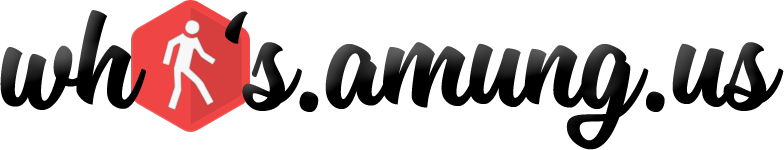'Phantom' Tab Widgets
A few people have brought it to our attention that new 'phantom' tab widgets are now showing up on their site, and some users are mistaking this as us somehow installing widgets on their site without permission.
First of all I'd just like to say that we have absolutely zero intention of installing a widget on your site or blog without your permission, and secondly it is impossible for us to do so without access to your blog account or HTML source of your site, it just won't happen, and we, of course, have no interest in doing so, ever!
Without getting too technical, what has happened with the users who let us know there was now a widget on their site when they weren't expecting it, is that they had previously attempted to install our floating tab widget on their site, however in all cases the widget code was incorrectly installed, and left in place even after no widget was visible (The widget code needs to be placed in between the <body> </body> tags in a site or it would not have worked). We did an update to the widget code yesterday (update was only to increase efficiency and make things faster) and as an unintended side effect, incorrectly installed tab widgets now function correctly, and appear as originally anticipated. Once these 'phantom' widgets started appearing we started getting user complaints, it took us a little while to figure out what was going on but we finally got it sorted out and this is the conclusion we've come to, and verified that this is indeed the case with all complaints we have received. Basically it boils down to: incorrectly installed code on a site now works in most cases due to an update yesterday :)
If you are experiencing a tab widget now being visible on your site that wasn't previously and you want to remove it, you simply have to search the HTML code of your site for a line that looks similar (it will not be exactly the same so don't copy it to do a find and replace) to the following and delete it:
If you are now experiencing a new tab widget and you want to keep it, please ensure that the code is located between the tags of your site HTML to ensure proper operation, if it's in the <head>> </head>, or after the body section it is incorrectly installed. Of course we have a variety of other widget styles available at http://whos.amung.us/showcase/ if you don't like the tab style.
As always, if you have any questions, please do not hesitate to contact us.
First of all I'd just like to say that we have absolutely zero intention of installing a widget on your site or blog without your permission, and secondly it is impossible for us to do so without access to your blog account or HTML source of your site, it just won't happen, and we, of course, have no interest in doing so, ever!
Without getting too technical, what has happened with the users who let us know there was now a widget on their site when they weren't expecting it, is that they had previously attempted to install our floating tab widget on their site, however in all cases the widget code was incorrectly installed, and left in place even after no widget was visible (The widget code needs to be placed in between the <body> </body> tags in a site or it would not have worked). We did an update to the widget code yesterday (update was only to increase efficiency and make things faster) and as an unintended side effect, incorrectly installed tab widgets now function correctly, and appear as originally anticipated. Once these 'phantom' widgets started appearing we started getting user complaints, it took us a little while to figure out what was going on but we finally got it sorted out and this is the conclusion we've come to, and verified that this is indeed the case with all complaints we have received. Basically it boils down to: incorrectly installed code on a site now works in most cases due to an update yesterday :)
If you are experiencing a tab widget now being visible on your site that wasn't previously and you want to remove it, you simply have to search the HTML code of your site for a line that looks similar (it will not be exactly the same so don't copy it to do a find and replace) to the following and delete it:
<script type="text/javascript" src="http://widgets.amung.us/tab.js"></script>
<script type=""text/javascript">WAU_tab('9qu8ltzp9ots', 'left-middle')</script>If you are now experiencing a new tab widget and you want to keep it, please ensure that the code is located between the tags of your site HTML to ensure proper operation, if it's in the <head>> </head>, or after the body section it is incorrectly installed. Of course we have a variety of other widget styles available at http://whos.amung.us/showcase/ if you don't like the tab style.
As always, if you have any questions, please do not hesitate to contact us.